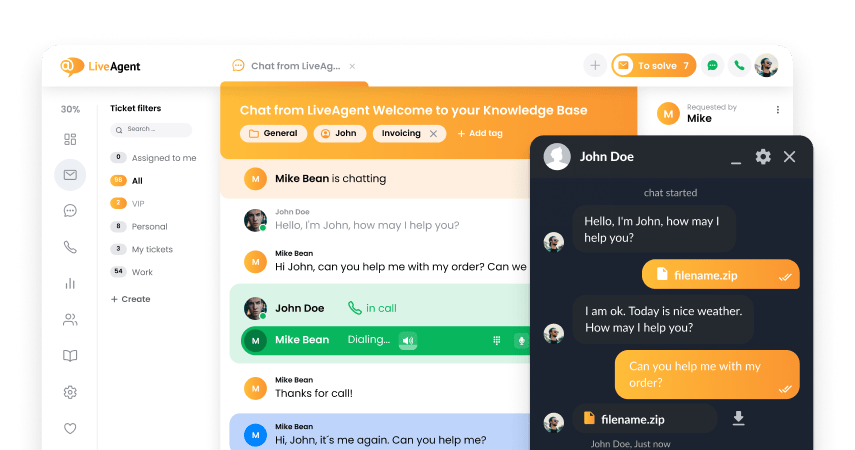Kaj je bela tema?
The White theme is the name for one of LiveAgent’s agent panel themes. Its ancestor is the original grey theme, which was used to develop a new, white alternative. The design of the white theme is cleaner, however some customers still prefer using the grey theme. Currently, all new LiveAgent accounts are set with the White theme by default, however, you can change the default theme in Configurations.
Tudi agenti lahko sami izberejo temo, ki jim je ljubša.
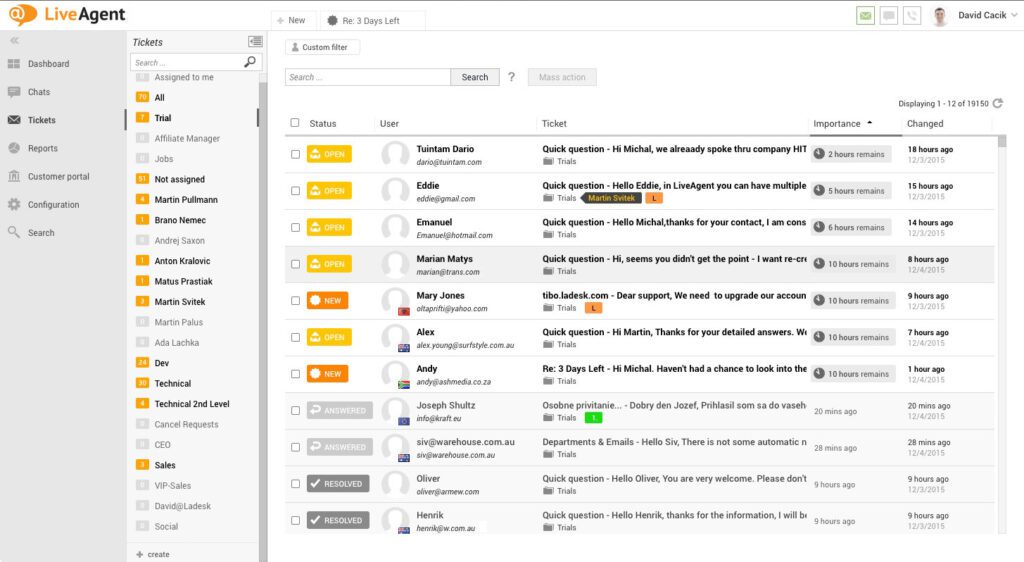
FAQ
How can I change the theme in LiveAgent?
The LiveAgent panel theme can be changed in Configurations. From the vending machine, all new accounts have a White theme set, but you can easily change it.
What are the differences between themes in LiveAgent?
You can choose from three predefined themes: classic, minimalist and montana. You can add your own logo, titles, tracking codes, header and footer, as well as customize buttons, colors.
Ko končate z branjem o "beli temi", vas morda zanima več o tem, kaj bela tema pomeni in kako jo lahko uporabite. Odkrijte, kako lahko spremenite temo v LiveAgentu in kakšne razlike so med različnimi temami, da izboljšate svojo izkušnjo.
Odkrijte vse funkcije LiveAgent, celovite večkanalne programske opreme za pomoč uporabnikom. Naša platforma vključuje vstopnični sistem, upravljanje z zahtevki, samodejno dodeljevanje, revizijske dnevnike in še več, da optimizirate podporo strankam. Preberite več o zmožnostih, ki povečujejo učinkovitost vašega poslovanja in zadovoljstvo strank.
Slovar programske opreme za pomoč uporabnikom
Raziščite naš obsežen slovar terminologije programske opreme za pomoč uporabnikom in storitve za stranke. Idealno za začetnike, ki se soočajo z novimi izrazi, in izkušene strokovnjake, ki želijo osvežiti svoje znanje. Odkrijte definicije, od "Mapiranje gostitelja" do "Čas razrešitve", in izboljšajte svojo učinkovitost storitev za stranke.
Odkrijte, kaj je trenutek resnice v marketingu in kako lahko interakcije s strankami preoblikujejo njihovo mnenje o vaši blagovni znamki. Naučite se prepoznati ključne točke interakcije, ki vplivajo na zvestobo strank, ter izboljšajte svoje storitve za stranke za nepozabne izkušnje. Razumite pomen petih stopenj trenutkov resnice in kako vplivajo na nakupne odločitve. Obiščite našo stran za poglobljeno razumevanje teh konceptov in si zagotovite konkurenčno prednost.

 Български
Български  Čeština
Čeština  Dansk
Dansk  Deutsch
Deutsch  Eesti
Eesti  Español
Español  Français
Français  Ελληνικα
Ελληνικα  Hrvatski
Hrvatski  Italiano
Italiano  Latviešu
Latviešu  Lietuviškai
Lietuviškai  Magyar
Magyar  Nederlands
Nederlands  Norsk bokmål
Norsk bokmål  Polski
Polski  Română
Română  Русский
Русский  Slovenčina
Slovenčina  简体中文
简体中文  Tagalog
Tagalog  Tiếng Việt
Tiếng Việt  العربية
العربية  English
English  Português
Português