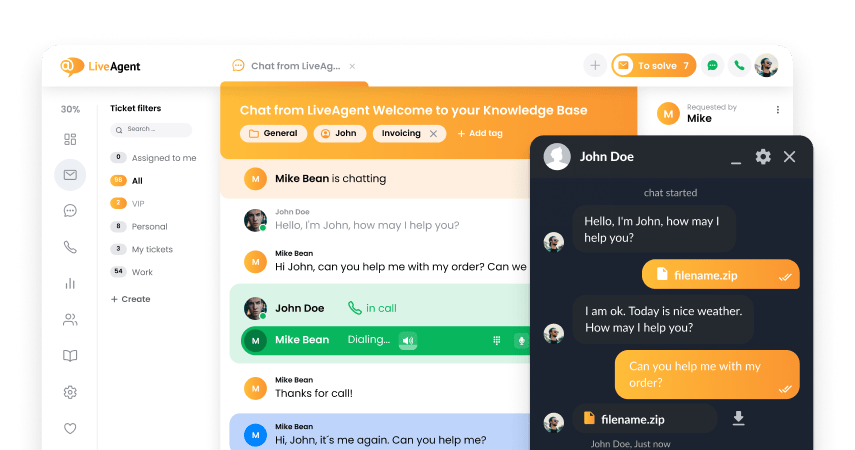Kaj je glas?
Glasovna komunikacija je lahko v nekaterih primerih enostavnejša od klepeta v živo ali emaila. Klici so še zlasti priljubljeni za netehnična vprašanja, kot so poizvedbe pred nakupom ali plačilom, saj jih je mogoče enostavno rešiti po telefonu.
Glasovna komunikacija je v LiveAgent lahko uporabljena kot:
- Phone to Phone – Customer calls from their phone and the Agent picks it up with a hardware phone on their end.
- Phone to PC – Customer calls from their phone and the Agent picks the call up in their LiveAgent Agent Panel.
- Phone to Smart Device – Works similar to Phone to PC, but a smartphone is used instead of a computer. A customer can call from their phone and the agent on the other side can pick up the call using the LiveAgent phone app on their mobile device. The App uses mobile data to run.
- PC to PC – by placing a call widget on your website, you can allow customers to call you directly from their desk by using their computer. Just like Skype.
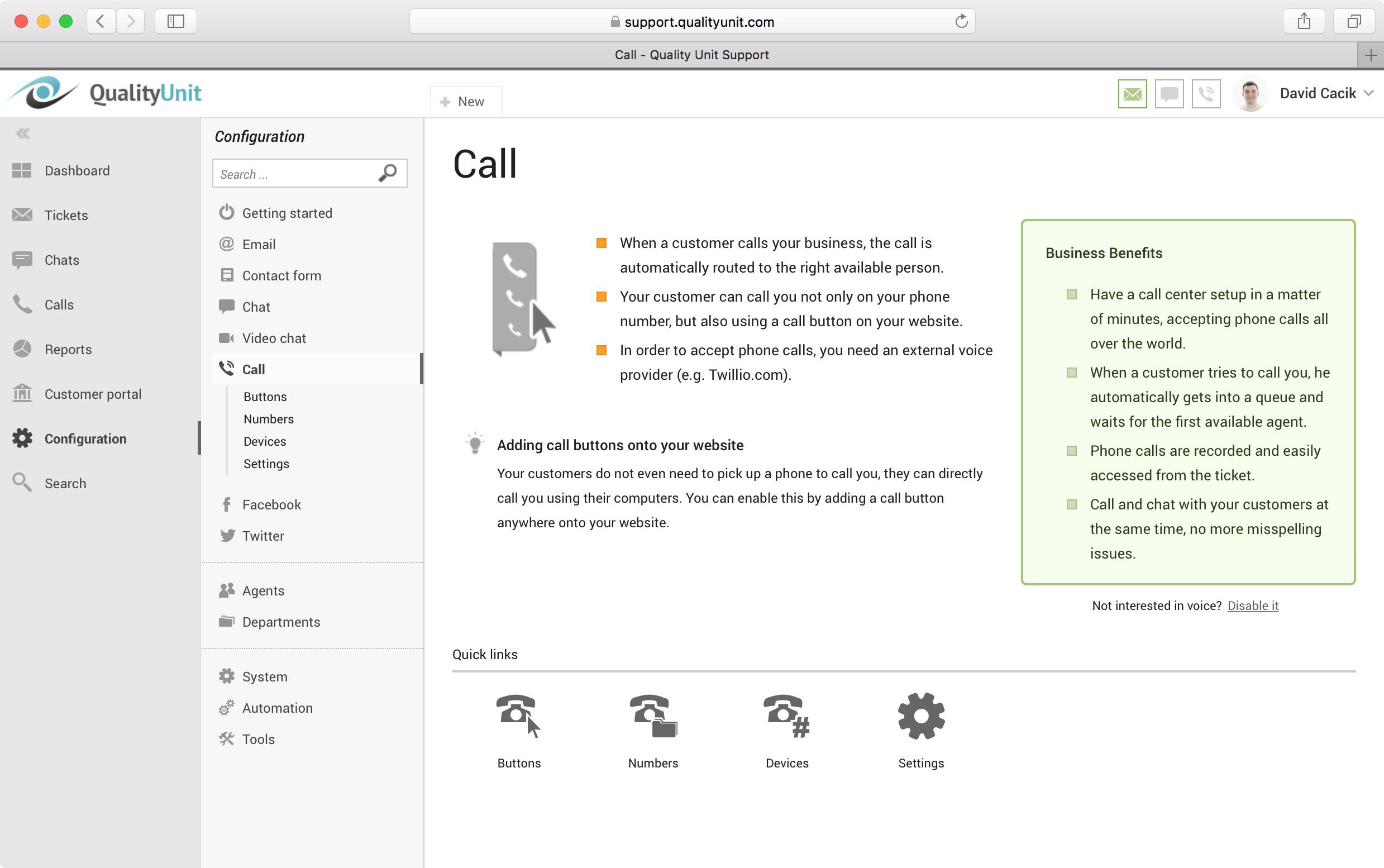
Ko končate z branjem trenutne strani, vam priporočamo, da si ogledate članek o Telefonski storitvi VoIP. Ta vam bo pomagal razumeti, kako VoIP deluje in kakšna oprema je potrebna za njegovo uporabo.
Če vas zanima, kako izboljšati učinkovitost vašega klicnega centra, preberite več o Upravljanju klicnega centra. Ta članek ponuja nasvete o načrtovanju, merjenju KPI-jev in motiviranju agentov.
Za tiste, ki želite avtomatizirati procese v klicnem centru, je članek o Avtomatizaciji klicnega centra kot nalašč. Naučili se boste, katere funkcije LiveAgent ponuja za avtomatizacijo, kot so IVR in preusmerjanje klicev.
Če želite izvedeti več o VoIP klicih, vam priporočamo članek VoIP klic. Ta razloži, kako poteka VoIP klicanje in katere so njegove prednosti, kot so brezplačni klici.
Za razumevanje razlike med PBX in VoIP, si preberite članek o VoIP PBX. Tam boste našli informacije o tem, kako deluje telefonski sistem IP PBX in kaj je številka PBX.
Slovar programske opreme za pomoč uporabnikom
Raziščite naš obsežen slovar terminologije programske opreme za pomoč uporabnikom in storitve za stranke. Idealno za začetnike, ki se soočajo z novimi izrazi, in izkušene strokovnjake, ki želijo osvežiti svoje znanje. Odkrijte definicije, od "Mapiranje gostitelja" do "Čas razrešitve", in izboljšajte svojo učinkovitost storitev za stranke.
Odkrijte zmogljivosti orodja za klepet LiveAgent, ki omogoča komunikacijo v realnem času z več kot 15 naprednimi funkcijami, vključno s skupno rabo zaslona in vgrajenimi proaktivnimi povabili k klepetu. Izboljšajte storitve za stranke in povečajte konverzije z LiveAgent – preizkusite brezplačno zdaj!

 Български
Български  Čeština
Čeština  Dansk
Dansk  Deutsch
Deutsch  Eesti
Eesti  Español
Español  Français
Français  Ελληνικα
Ελληνικα  Hrvatski
Hrvatski  Italiano
Italiano  Latviešu
Latviešu  Lietuviškai
Lietuviškai  Magyar
Magyar  Nederlands
Nederlands  Norsk bokmål
Norsk bokmål  Polski
Polski  Română
Română  Русский
Русский  Slovenčina
Slovenčina  简体中文
简体中文  Tagalog
Tagalog  Tiếng Việt
Tiếng Việt  العربية
العربية  English
English  Português
Português