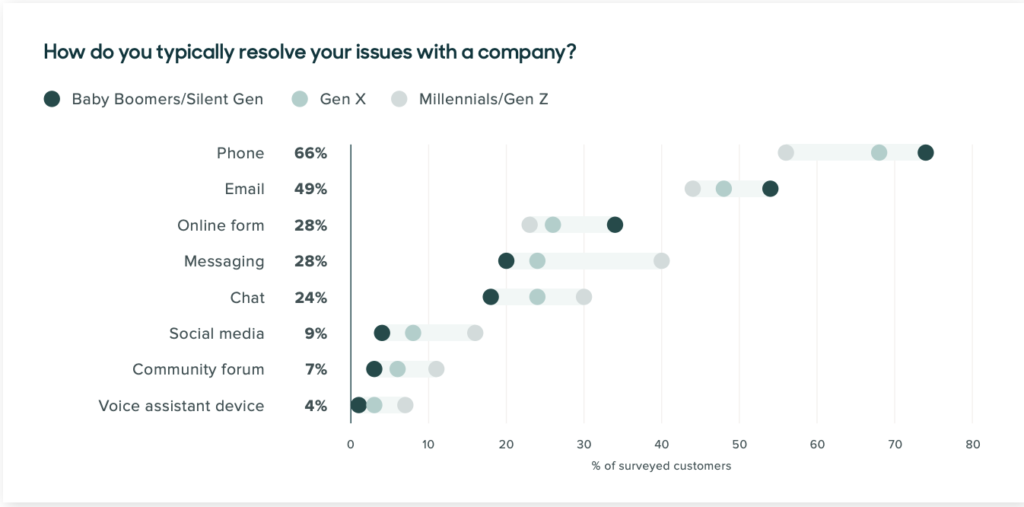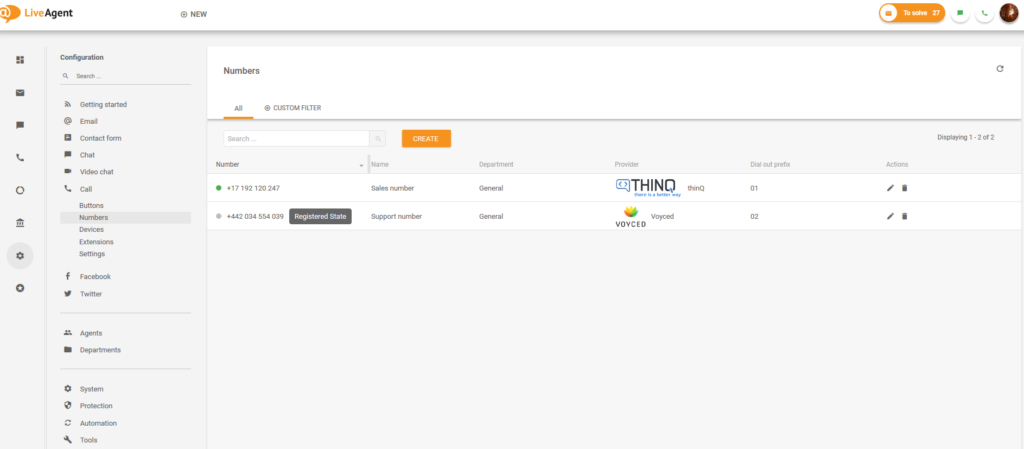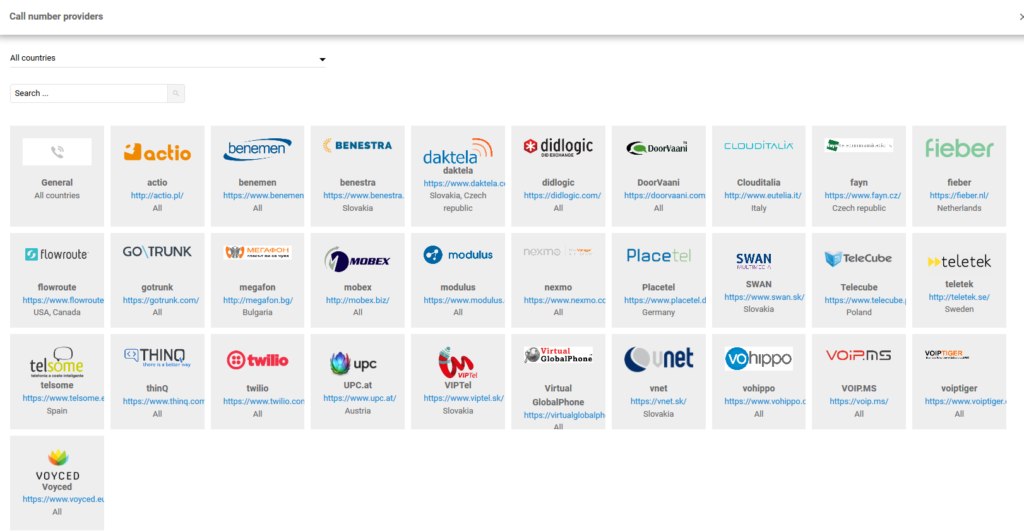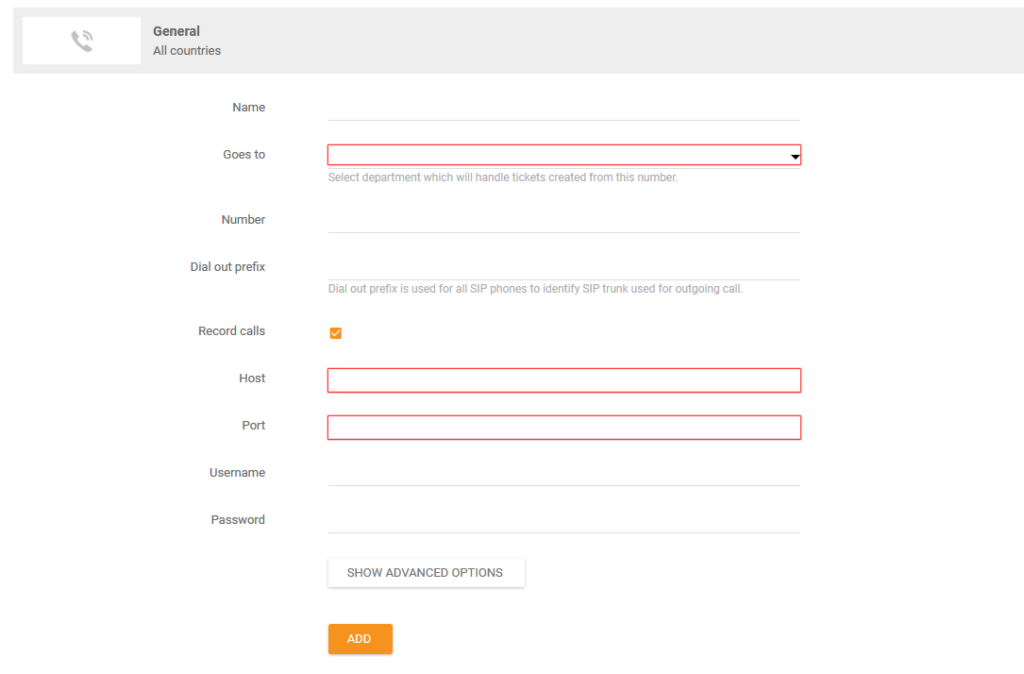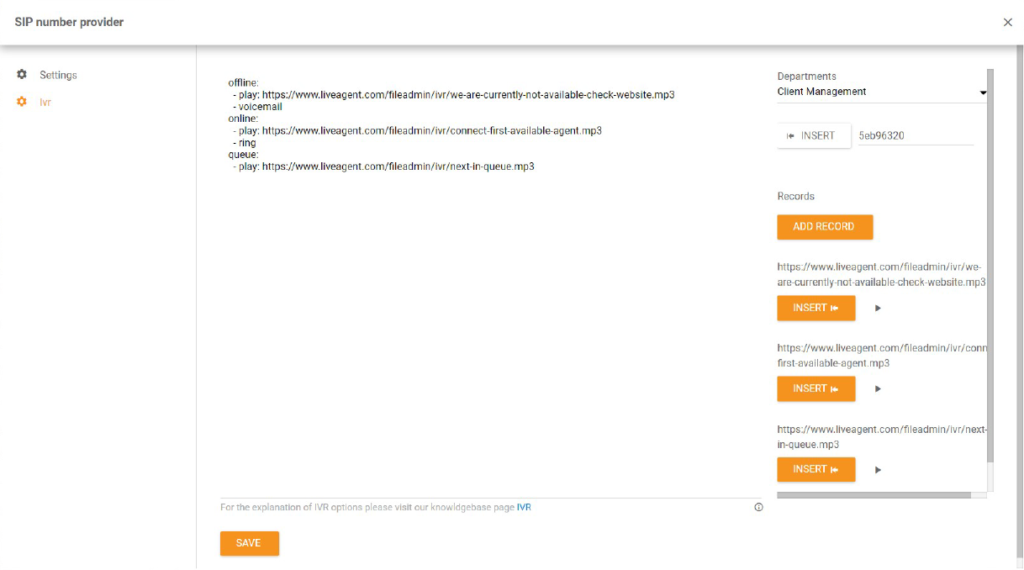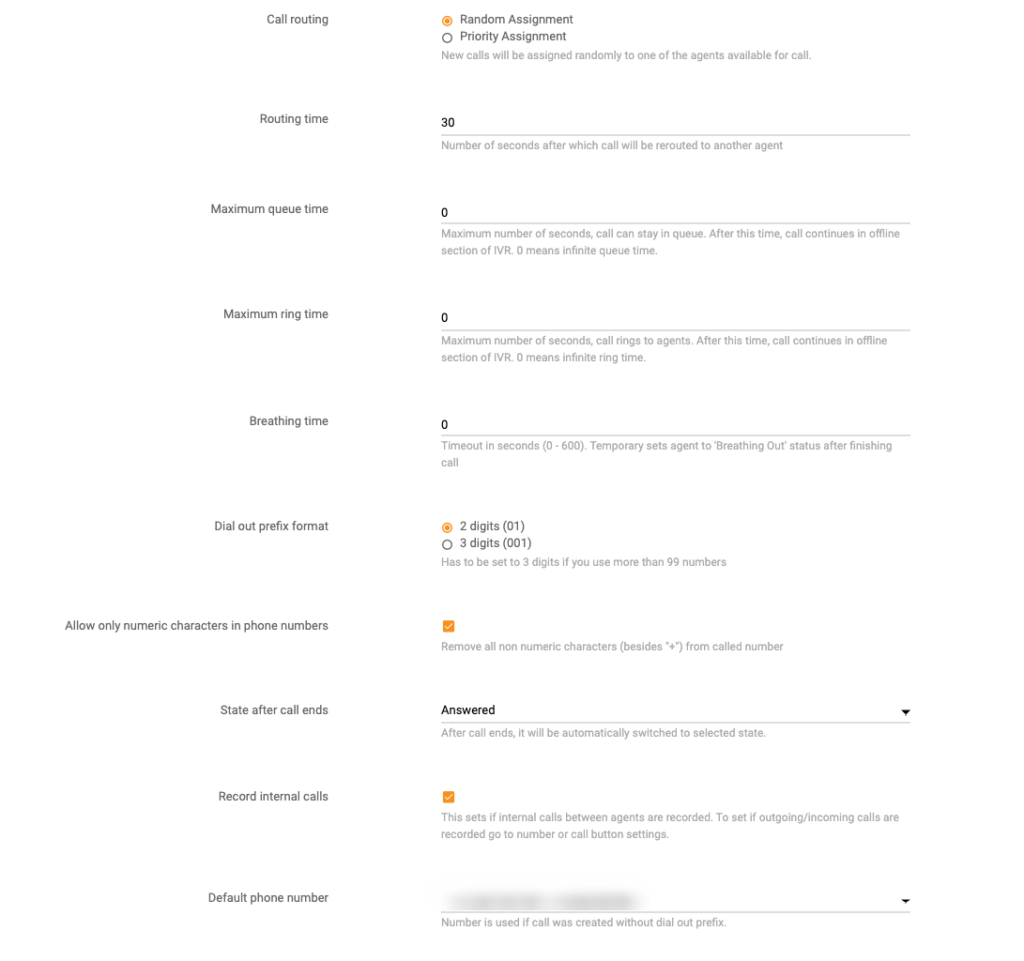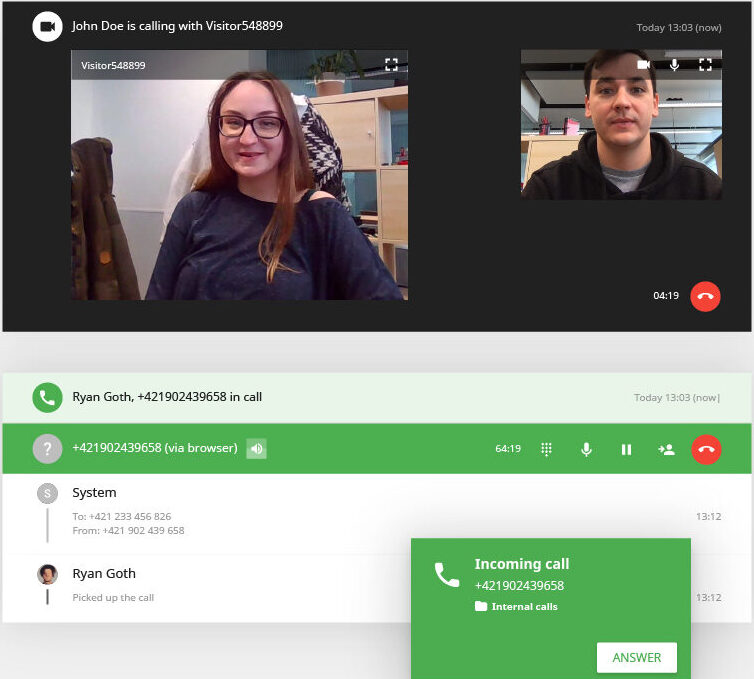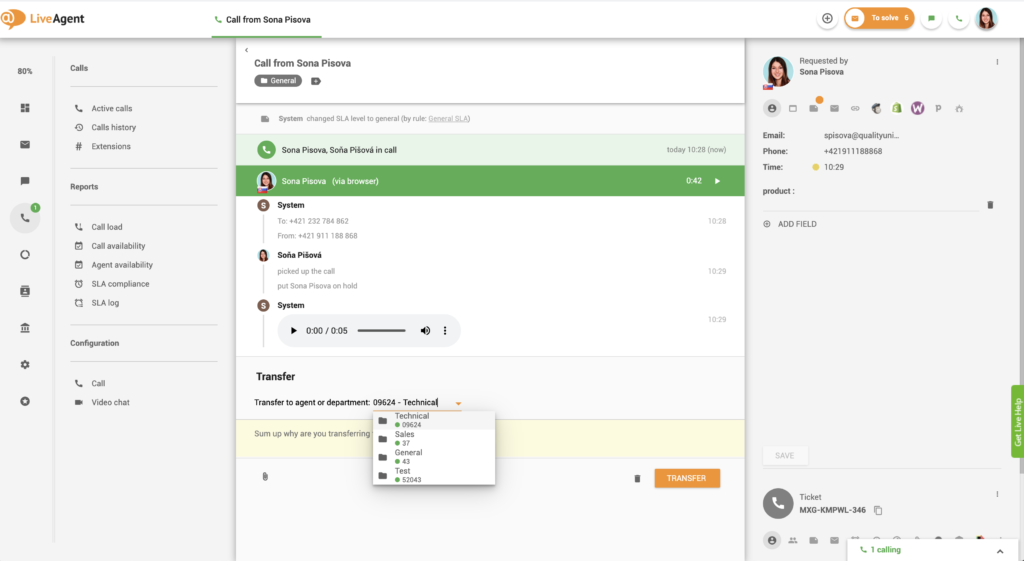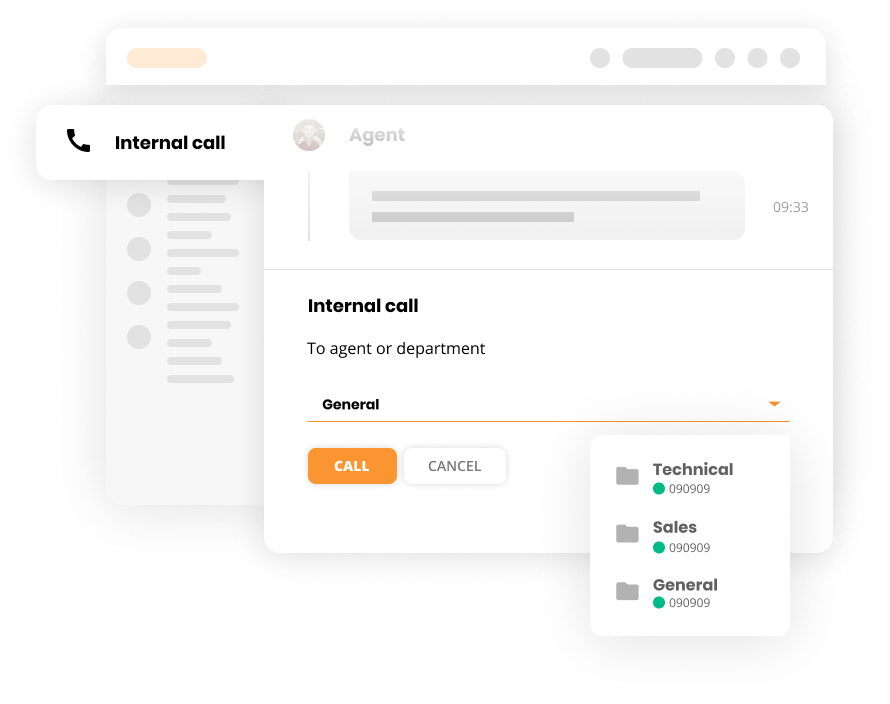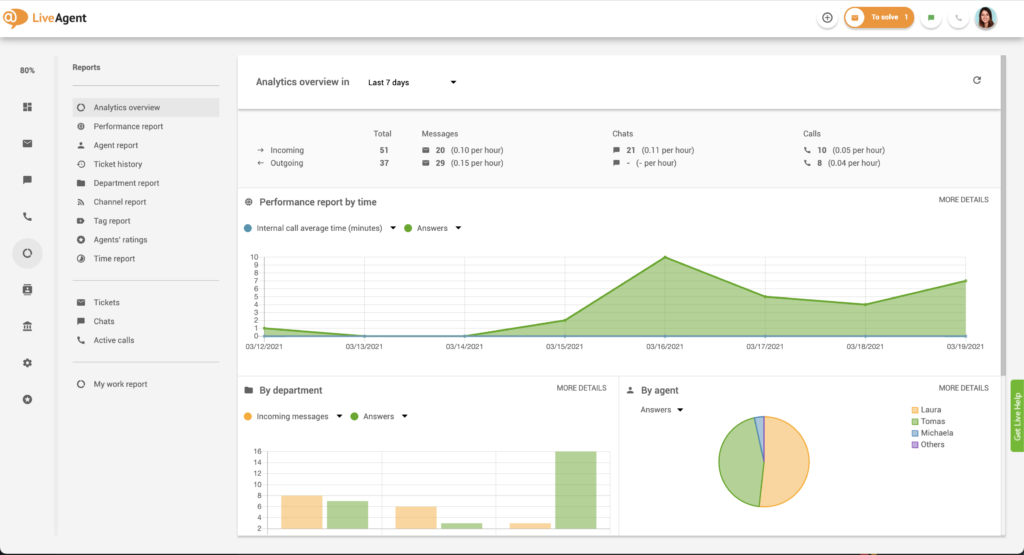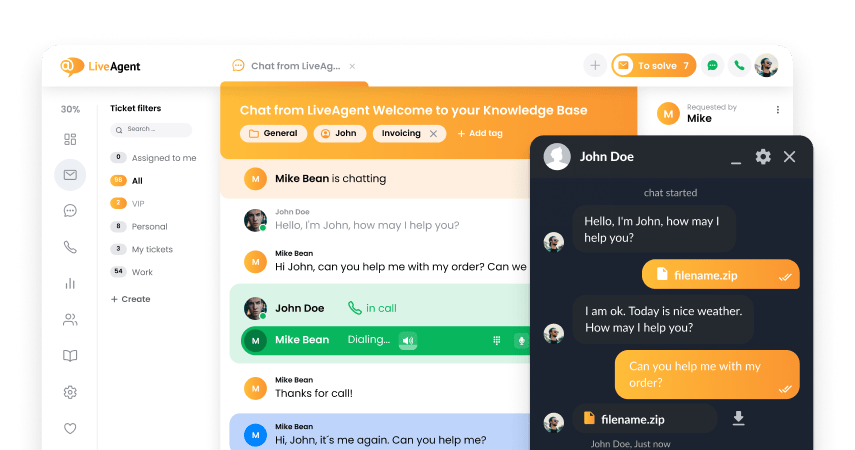Kaj je dohodni klicni center?
An inbound call center is a call center that exclusively or predominantly handles incoming customer phone calls. It is equipped with the technology to receive and distribute incoming calls to the appropriate departments or agents. This means that call center agents wait for the calls to come instead of actively making calls.
Nekatere najpogostejše storitve dohodnega klicnega centra so:
- Odgovarjanje na vprašanja strank o izdelkih/ storitvah podjetja
- Reševanje težav s storitvami za stranke, obravnavanje zahtev in pritožb
- Tehnična podpora za stranke ali notranja podpora
- Obdelava plačil, reševanje težav pri obračunavanju
- Poizvedbe glede nadgradenj in prenov za stranke SaaS
- Sprejemanje prodajnih naročil, vnos in obdelava naročil
- Načrtovanje sestankov, obravnavanje rezervacij, registracij
Ker agenti obravnavajo velike količine dohodnih klicev, so ključne meritve uspeha dohodnih klicnih centrov ločljivost prvega stika, povprečna hitrost odgovora, čas obravnave, stopnja opuščenih klicev, ocena zadovoljstva strank in produktivnost posrednika.
Prednosti uporabe programske opreme za dohodne klicne centre
Despite the growing usage of digital communication channels, numerous research shows that the phone still remains the most widely used customer-service channel for the majority of today’s consumers. In fact, more than 50% of customers across all age groups typically use the phone to reach out to a customer service team, according to a recent study.
With professional inbound call center software, businesses can efficiently manage a large number of incoming calls and provide a high level of customer service. Advanced features like IVR and intelligent call routing ensure reduced wait times for customers, personalized support, improved caller satisfaction scores and a more streamlined customer service workflow for businesses. Inbound call center software also makes it easy to monitor agent performance through built-in analytics tools and controlled support costs.

Thanks to Interactive Voice Response (IVR) systems and intelligent automated call routing functionalities of inbound call center systems, customer calls are routed to the right agents or departments. When done right, IVR helps reduce the volume of incoming calls, wait times, call handling time, and prioritizes calls based on value. Moreover, it increases first contact resolution and cuts down on operational costs.
Start your free trial today
Design your own IVR trees and improve your customer service today. Curious about all the opportunities?
Kako lahko v LiveAgent nastavite dohodni klicni center?
Dohodni klicni center LiveAgent lahko nastavite v nekaj minutah.
1. Prijavite se v svoj račun LiveAgent in kliknite Kliči
2. Kliknite Številke
3. Kliknite oranžni gumb Ustvari
4. Select your VOIP provider (the VOIP provider from which you’ve purchased your phone number)
5. Vnesite ime (lahko je karkoli, samo vi si zapomnite, za katero številko gre)
6. Izberite oddelek, na katerega bodo preusmerjeni dohodni klici na to telefonsko številko
7. Vnesite predpono za klic
8. Potrdite polje Snemaj klice, če želite posneti vse dohodne/odhodne klice s te telefonske številke
9. Vnesite svoje poverilnice pri ponudniku VOIP (ime gostitelja, uporabniško ime, geslo)
10. Kliknite Dodaj
Če je bila telefonska številka uspešno dodana in aktivna, bo ob njej zelena pika.
11. Nato kliknite gumb Uredi in kliknite IVR.
S temi navodili nastavite svoj IVR (dobrodošlica/sporočilo brez povezave).
12. Ko končate z nastavitvijo IVR, kliknite Konfiguracija
13. Kliknite Klic
14. Kliknite Nastavitve
15. Spremenite nastavitve glede na vaše želje in kliknite Shrani
16. Uporabite ta navodila za dodajanje vaših fizičnih in programskih telefonov na ekran z napravami
17. Nato posredujte ta navodila svojim agentom, da bodo lahko nastavili naprave, s katerimi želijo odgovarjati na klic
Katere funkcije vhodnega klicnega centra ima LiveAgent?
Rešitev večkanalne službe za pomoč pri LiveAgent ima vgrajeno funkcionalnost klicnega centra in celo vrsto funkcij dohodnega klicnega centra, ki vaši podporni skupini omogočajo enostavno upravljanje dohodnih klicev, hkrati pa ohranjajo visoko raven zadovoljstva strank.
Pametno usmerjanje klicev
With LiveAgent’s call routing, incoming customer calls are either routed to a free agent with the highest priority and longest time since their last call or randomly to one of the agents that’s currently available to pick up calls. Agents can also opt for routing incoming calls to a personal device, such as a cell phone, which allows them to keep providing support on the go, or on the preferred device.
IVR oblikovalsko orodje
LiveAgent features a comprehensive IVR online designer tool that anyone (even with zero technical knowledge) can use to easily create their own IVR trees. You can literally create your custom IVR tree from scratch directly in LiveAgent’s dashboard, including recording or uploading your own audio files into the tree. A well-designed IVR tree can make it much simpler and quicker for customers to reach the right department or person.
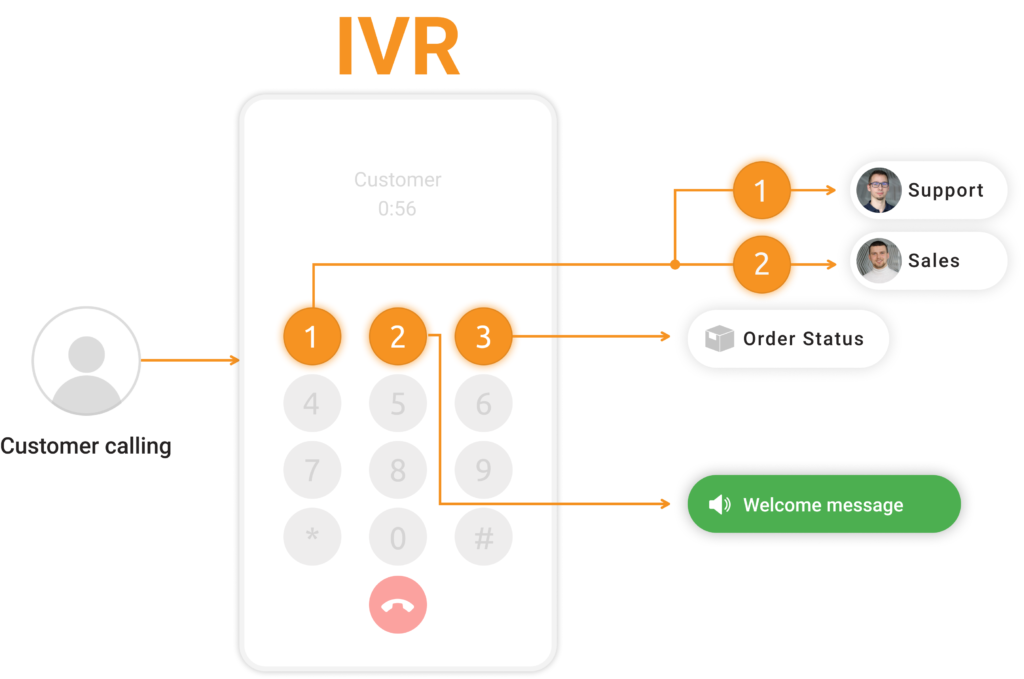
Video klici
If you need a more personal way of communicating with customers, you can use a live video call that works just like a regular Skype call. LiveAgent’s video call is completely browser-based so there is no need to install any external 3rd party apps. Your agents can answer video calls directly on their computers (there’s no need for a phone). In addition to that, they can simultaneously chat with callers to ensure faster and more efficient support.
Neomejeno snemanje klicev
LiveAgent’s inbound call center software allows you to easily record, safely store, and playback your incoming customer calls without the need for additional call recorder software. That ensures you never miss a beat on the important details shared during any call. Use unlimited call recordings to improve the quality of your support, for training purposes, security, or compliance.
Samodejni povratni klic
With LiveAgent’s automatic callback function, your customers will be able to request an automated callback instead of having to wait on hold when your support line is busy. Having an automatic callback function increases customer satisfaction, reduces abandoned call rates, and increases agent productivity as agents won’t have to dial numbers that requested a callback manually.

Preusmeritve klicev
LiveAgent’s inbound call center solution offers attended call transfers. This function allows agents to put incoming callers on hold, connect with an appropriate colleague and bring them up to speed, transfer the call to the new agent, or alternatively, return to the caller if the new agent cannot help them. This feature provides seamless issue resolution and ensures better customer satisfaction.
Interni klici
LiveAgent supports unlimited free internal calls amongst all online contact center agents. In case your agents need a helping hand from colleagues, they can instantly initiate internal calls right from the ticket interface. This feature that’s directly built into LiveAgent enables agents to get help in a very short time.
Poročanje in analiza
LiveAgent’s built-in analytics module tracks a variety of call center metrics, KPIs and can generate numerous reports. By consistently reviewing them, you can identify gaps in your inbound call center performance and improve your support quality based on the actionable insights you find. For example, analytics can showcase that agents need more training, more staff needs to be hired to meet call volumes, etc.
Po pregledu trenutne strani vas morda zanima več o tem, kaj je dohodni klicni center in katere prednosti prinaša njegova uporaba. Ta članek vam bo pomagal razumeti, kako lahko ta storitev izboljša vašo poslovno uspešnost.
Če vas zanima, kako ravnati z dohodnimi klici, si oglejte članek Dohodni klic (Pojasnjeno). Naučili se boste strategij in tehnik, ki jih lahko uporabite za učinkovito upravljanje klicev.
Za primerjavo med dohodnimi in odhodnimi klicnimi centri ter njihove specifične funkcije, obiščite članek Podpora za vhodne in odhodne klicne centre (+video). Ta članek vam bo dal boljši vpogled v različne vrste storitev, ki jih ti centri ponujajo.
Odkrijte, kako samodejni klicalnik LiveAgent poveča produktivnost vaše prodajne ekipe z avtomatizacijo klicev in odpravo ročnega dela. Izkoristite brezplačno preizkusno obdobje in izkusite vrhunske funkcije klicnega centra, ki so zaupane najboljšim. Preberite več o prednostih in nastavitvah samodejnega klicanja ter izboljšajte učinkovitost vaših marketinških kampanj.

 Български
Български  Čeština
Čeština  Dansk
Dansk  Deutsch
Deutsch  Eesti
Eesti  Español
Español  Français
Français  Ελληνικα
Ελληνικα  Hrvatski
Hrvatski  Italiano
Italiano  Latviešu
Latviešu  Lietuviškai
Lietuviškai  Magyar
Magyar  Nederlands
Nederlands  Norsk bokmål
Norsk bokmål  Polski
Polski  Română
Română  Русский
Русский  Slovenčina
Slovenčina  简体中文
简体中文  Tagalog
Tagalog  Tiếng Việt
Tiếng Việt  العربية
العربية  English
English  Português
Português